Introduction To Terraform
In this blog, we'll give you a brief introduction to Terraform, which is a popular infrastructure as code (IAC) tool that is used to automate the provisioning and management of infrastructure resources, such as servers, databases, and networking components.
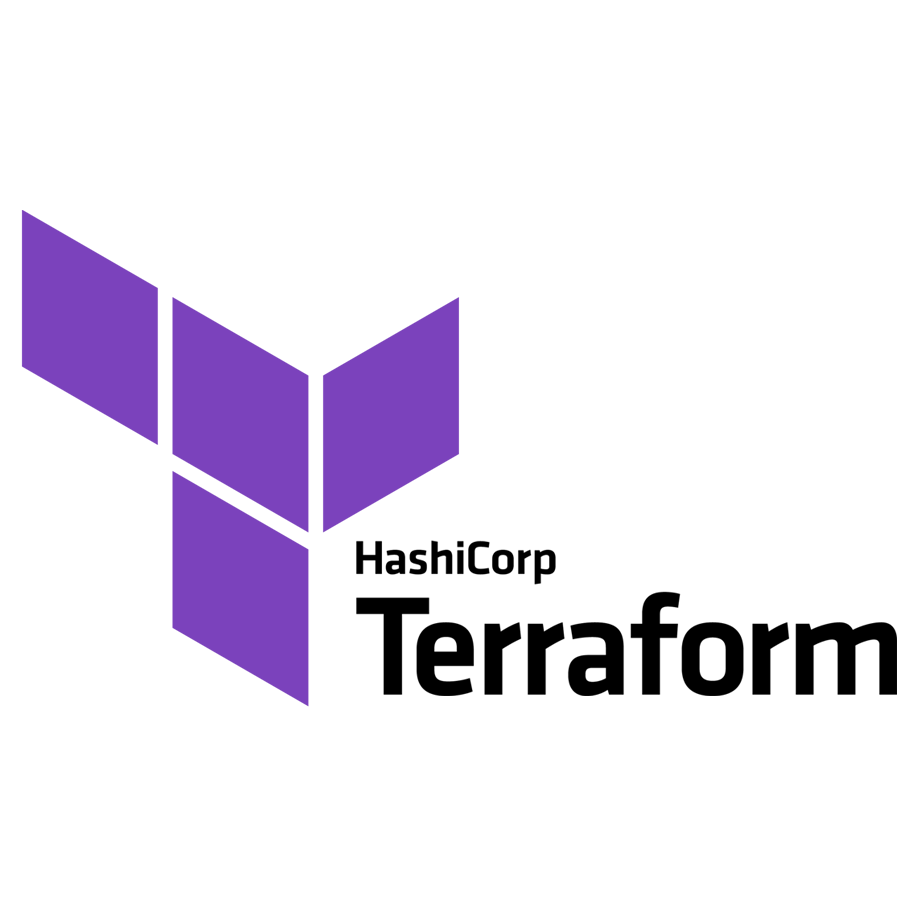
Terraform is a popular infrastructure as code (IAC) tool that is used to automate the provisioning and management of infrastructure resources, such as servers, databases, and networking components. It is a powerful tool that allows you to define your infrastructure in a declarative configuration language, and then automate the creation and management of those resources.
Terraform is developed by HashiCorp and is available as an open-source tool, as well as a paid enterprise version. It is a cross-platform tool and can be used on Windows, macOS, and Linux operating systems.
Why use Terraform?
There are several benefits to using Terraform as your IAC tool:
- Version control: With Terraform, you can store your infrastructure configuration in version control systems such as Git, allowing you to track changes and rollback if necessary.
- Reusability: Terraform allows you to create and use reusable modules, making it easier to manage and maintain your infrastructure.
- Collaboration: Terraform’s declarative configuration language makes it easier for teams to collaborate on infrastructure projects.
- Portability: Terraform’s configuration files are platform-agnostic, meaning they can be used to manage infrastructure on multiple cloud providers and on-premises environments.
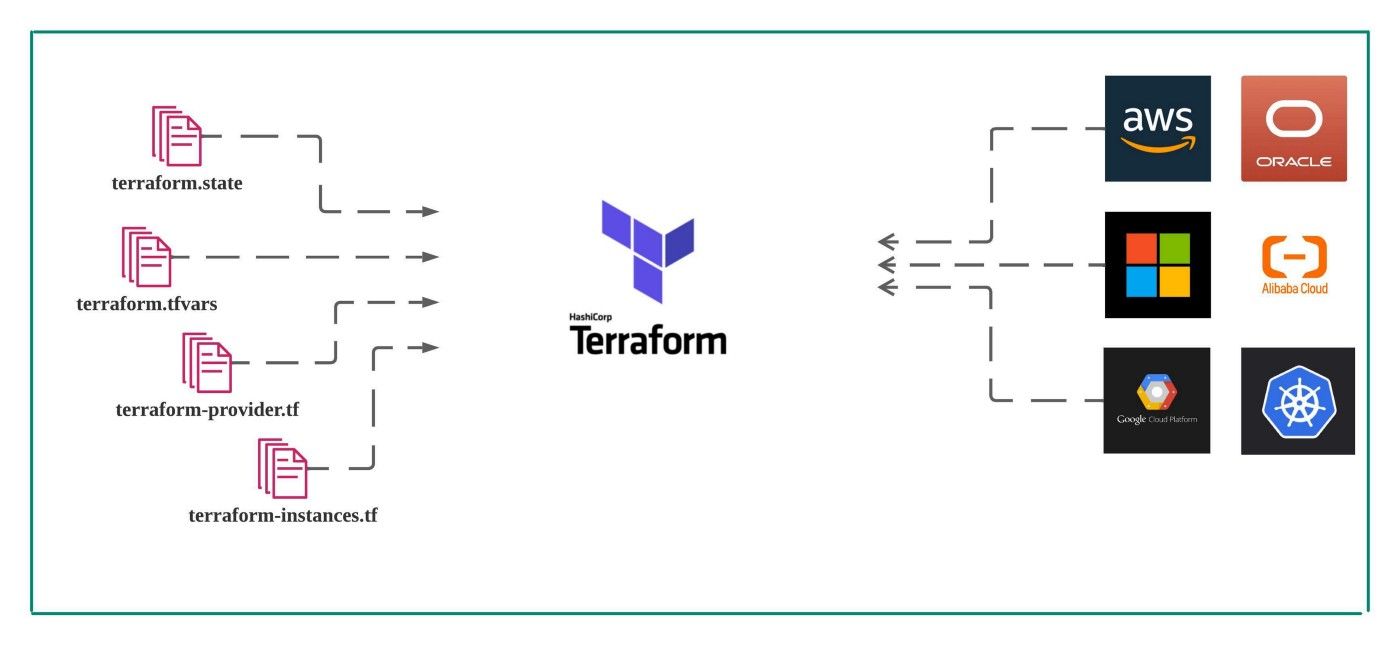
One of the key benefits of Terraform is its ability to manage infrastructure across multiple cloud providers and on-premises environments. This makes it a flexible and powerful tool for organizations that have a diverse infrastructure landscape. It integrates with various cloud provider APIs, allowing you to automate the provisioning and management of resources in the cloud. This can help you save time and reduce the risk of errors, as you don’t have to manually create and configure resources.
Another key benefit is its support for various resource types, such as virtual machines, networking components, and storage. This allows you to manage a wide range of infrastructure resources with a single tool.
How does Terraform work?
Terraform works by reading and executing a configuration file that defines the desired infrastructure resources. This configuration file is written in the HashiCorp Configuration Language (HCL), which is a declarative language that allows you to specify the desired state of your infrastructure resources.

When you run the terraform apply command, Terraform reads the configuration file and determines the necessary actions to achieve the desired state. It then communicates with the relevant cloud provider’s API (such as AWS, Azure, or Google Cloud) to create and manage the resources.
Terraform maintains a state file that tracks the current state of the infrastructure resources. This state file is used to compare the desired state defined in the configuration file with the actual state of the resources. Any differences between the two states are then resolved by creating, updating, or destroying resources as necessary.
Architecture
Terraform consists of three main components:
- The Terraform CLI, which is the command-line interface used to execute Terraform commands and manage infrastructure resources.
- The Terraform configuration files, which define the desired state of the infrastructure resources.
- The Terraform state file, which tracks the current state of the infrastructure resources.
In addition to these components, Terraform also integrates with a variety of cloud providers, such as AWS, Azure, and Google Cloud, as well as on-premises environments, through the use of provider plugins. These plugins allow Terraform to communicate with the relevant APIs to create and manage resources.
Using Terraform
To use Terraform, you will need to install the Terraform CLI on your local machine. Once installed, you can create a configuration file that defines the desired infrastructure resources. This configuration file can be written in HCL or JSON.
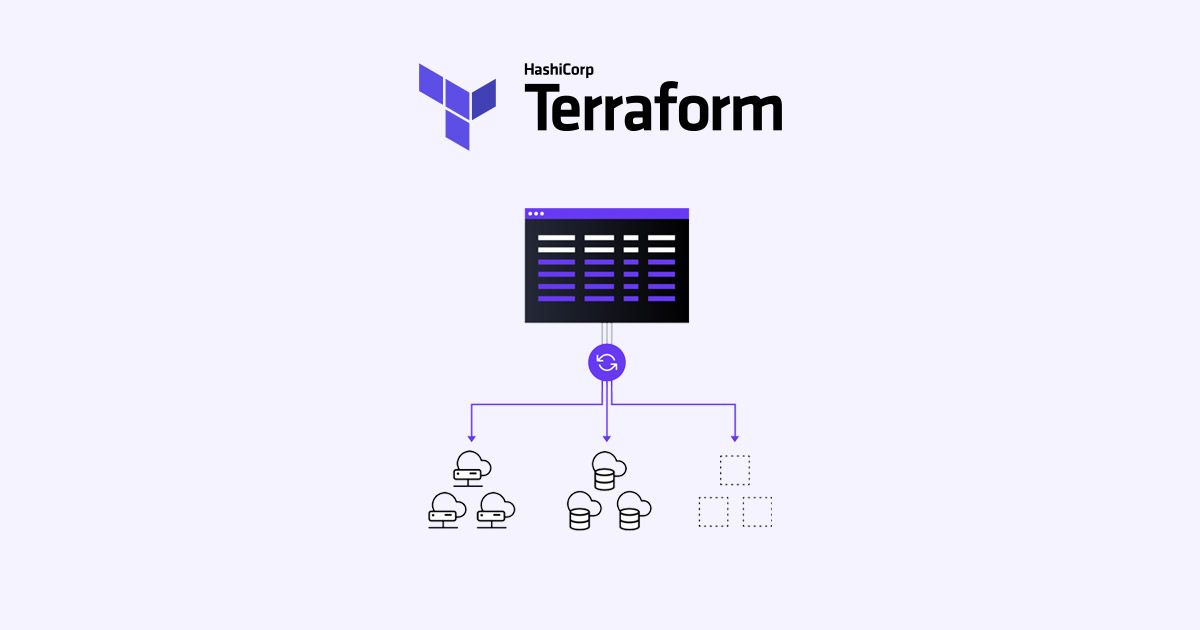
Once you have created your configuration file, you can use the terraform init command to initialize the working directory and download any required provider plugins.
Next, you can use the terraform plan command to preview the infrastructure changes that will be made when you apply the configuration. This is a good way to ensure that the changes you are making are what you intended.
Finally, you can use the terraform apply command to apply the changes to the infrastructure. This will create or update the resources
Conclusion
In conclusion, Terraform is a powerful tool for automating the provisioning and management of infrastructure resources. It allows you to define your infrastructure in a declarative configuration language and then automate the creation and management of those resources. With Terraform, you can track changes in version control systems, reuse modules, collaborate with teams, and manage infrastructure across multiple platforms. To use Terraform, you will need to install the Terraform CLI, create a configuration file, initialize the working directory, and apply the changes to the infrastructure. By leveraging the benefits of Terraform, you can streamline your infrastructure management processes and increase efficiency.
Overall, Terraform is an essential tool for anyone working in the field of infrastructure as code. It allows you to automate the provisioning and management of resources, making it easier to deploy and maintain your infrastructure. Whether you are a developer, sysadmin, or DevOps engineer, Terraform is a tool that you should definitely consider adding to your toolkit.
If you like the post, make sure you check out other interesting posts similar to this.
Also, you can check out some awesome educational resources on Our Youtube Channel




